From VCF 5.x to VCF 9.0 – A Leap Toward a More Scalable, Automated, and Cloud-Ready Future
- viquarmca
- Jul 12, 2025
- 4 min read
The release of VMware Cloud Foundation (VCF) 9.0 marks a major milestone in the evolution of VMware’s Private Cloud platform. While VCF 5.2 already brought key improvements such as Quick Start deployment, Mixed Lifecycle Management, and Offline Depot support, VCF 9.0 takes things to a new level with a refined architecture, easier consumption, modern licensing, and deep automation capabilities.
Let’s explore what’s new and how VCF 9.0 reshapes the private cloud experience
The Features can be broken down into the following Categories :
Architecture
Installation
Licensing
Compute
Storage
Networking
Operations
Automation
Whats New in VCF Architecture :
A VCF private cloud is the highest level of management and consumption for underlying software defined data center resources
A VCF private cloud contains one ore more VCF Fleets :
A VCF Fleet is an environment managed by a single set of fleet-level management components
A VCF Fleet contains the following components : a. One VCF Operations instance
One VCF Automation instance
One ore more VCF instances
A VCF instance delivers the SDDC resources for a VCF Fleet, which contains compute , storage and network resources
A VCF instance comprises a management domain and optionally one or more workload domains.

New VCF Installation :
VMware cloud foundation installer builder and deploys the private cloud .
Benefits of VCF installer include :
simplifies the deployment of VCF or vSphere foundation for new and existing deployments .
Eliminates the need for individual VCF component installations.
reduces risks by using a validated topology.
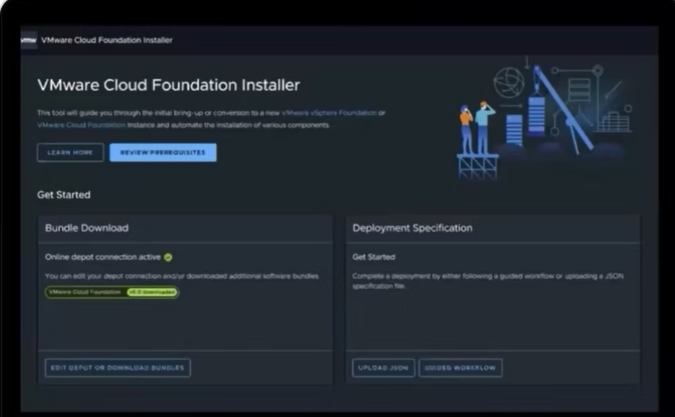
🎫 Licensing – Centralized and Simplified
The traditional per-product licensing model has evolved.
VMware Cloud Foundation 5.x | VMware Cloud Foundation 9.0 |
License Key | License File |
License per component | Single license for all components |
Does not require usage data | Requires usage data |
No central visibility or control | Central consumption visibility and control |
Manual reactivation on renewal | Automated reactivation on renewal |
Major version specific | No more license upgrades or downgrades |
Managed in Broadcom Support portal | Managed in VCF Business Services console |
60 days evaluation period | 90 days evaluation period |
Per host licensing | Per vCenter licensing |
New Licensing process :
The new licensing process is as follow s :
Register VCF operations
Select products and quantity.
Download the license file
assign to vCenter
🧮 Compute – Enhanced Resource Management
VCF compute new features and enhancements includes :
Memory optimization with NVMe
Increased uptime for AI/ML workloads
Mixed vendor clusters
Virtualized hardware innovations
Decoupling of supervisor updates from vcenter
Live patching enhancements
🗄️ Storage – Cost-Effective and Scalable
VCF storage enhancements includes :
Network traffic separation for vSAN storage clusters
Enhanced scalability with vSAN file servers
Enhanced flexibility , uptime , and operational tasks for stretched cluster
Network traffic separation for vSAN storage clusters :
vSphere 9.0 network traffic separation for vSAN stroage clusters improves performance and simplifies management.
vSAN cluster traffic is isolated from vSphere clusters that access the data store on the vSAN storage cluster.
Dedicated VMkernel interfaces are provided for :
vSAN cluster traffic
vSphere client clusters mounting vSAN storage cluster data store
Network traffic to and from client clusters is minimized.
Scalability with vSAN file services in VSAN ESA :
vSAN improves its native file services by increasing the maximum number of shares per cluster.
Shares supported per cluster in vSAN file services are twice the number of the previous releases.
All use cases benefit from the increase in shares
Cloud native workloads using RWX persistent volumes
NFS or SMB shares for guest VMs
NFS or SMB for legacy physical servers
Cluster limit can be a combination of NFS and SMB shares.
Stretched Cluster Enhancements :
Site Maintenance Mode
Site Wide takeover Maintenance Mode
🌐 Networking – Enhanced NSX Integration
VCF networking enhancements includes :
Clear role definition that allows self service networking in virtual private clouds
vCenter UI workflow for deploying NSX edges
High perfromance switching.
virtual private clouds: is logically isolated tenant specific virtual network , that provides dedicated routing , switching and security services.

EDP : an enhanced data path standard is enabled by default for new VCF 9.0 deployments, the EDP has the following characteristics:
Does not require tuning
Provides a 50-70% increase in performance (both bandwidth and packets per second)
Includes EDP driver with improved pNIC queue distribution (pooling and allocations)
⚙️ VCF Operations – A Unified View
VCF operations provides administrators with an unified and feature rich operations experience for fleet management that includes identity and access management, certificate management , password management , tag management , configuration drift and life cycle management.
Quick deployment and governance , accelerate setup and manage costs with policy enforcement.
Proactive security and insights ,optimize performance with diagnostics and analyze application behavior.
Simplified management and life cycle, centralized control for upgrade ,sso , and identity management.
🤖 Automation – Tenant-Ready Cloud Management
VCF Automation console provides a unified cloud experience through the following features:
Modern cloud interface
Tenant management
Governance and policies
VCF 9.0 use the VCF Automation console to automate service provisioning, deployments and life cycle management.
Automated service provisioning, quickly deploy and configure cloud service with minimal manual intervention.
Streamlined deployments, Automate the end to end deployment process for consistent , repeatable results.
Life cycle management , simplify the management of cloud infrastructure through automated upgrades and patching.
VCF 9 Installation Workflow :
1. ESXI Host Prepration
2. vCenter Deployment
3. SDDC Manager Deployment
4. Configuring the vSphere Cluster
5. NSX Deployment and configuration
6. VCF FLeet Management deployment and confiugraion
7. VCF operations deployment and configuration
8. VCF automation deployment and configuration
Final Thoughts – Why VCF 9.0 is a Game Changer
With Fleet-based architecture, streamlined installation, centralized licensing, and tenant-ready operations, VCF 9.0 is designed for modern, scalable private clouds. Whether you're deploying for a single enterprise or multiple business units, VCF 9.0 provides the flexibility, governance, and automation today's IT leaders need.
Now is the time to rethink your private cloud strategy — and VCF 9.0 is the platform to power it.
👉 Ready to explore hands-on? Try out the VCF 9.0 Hands-on Labs today!



Comments